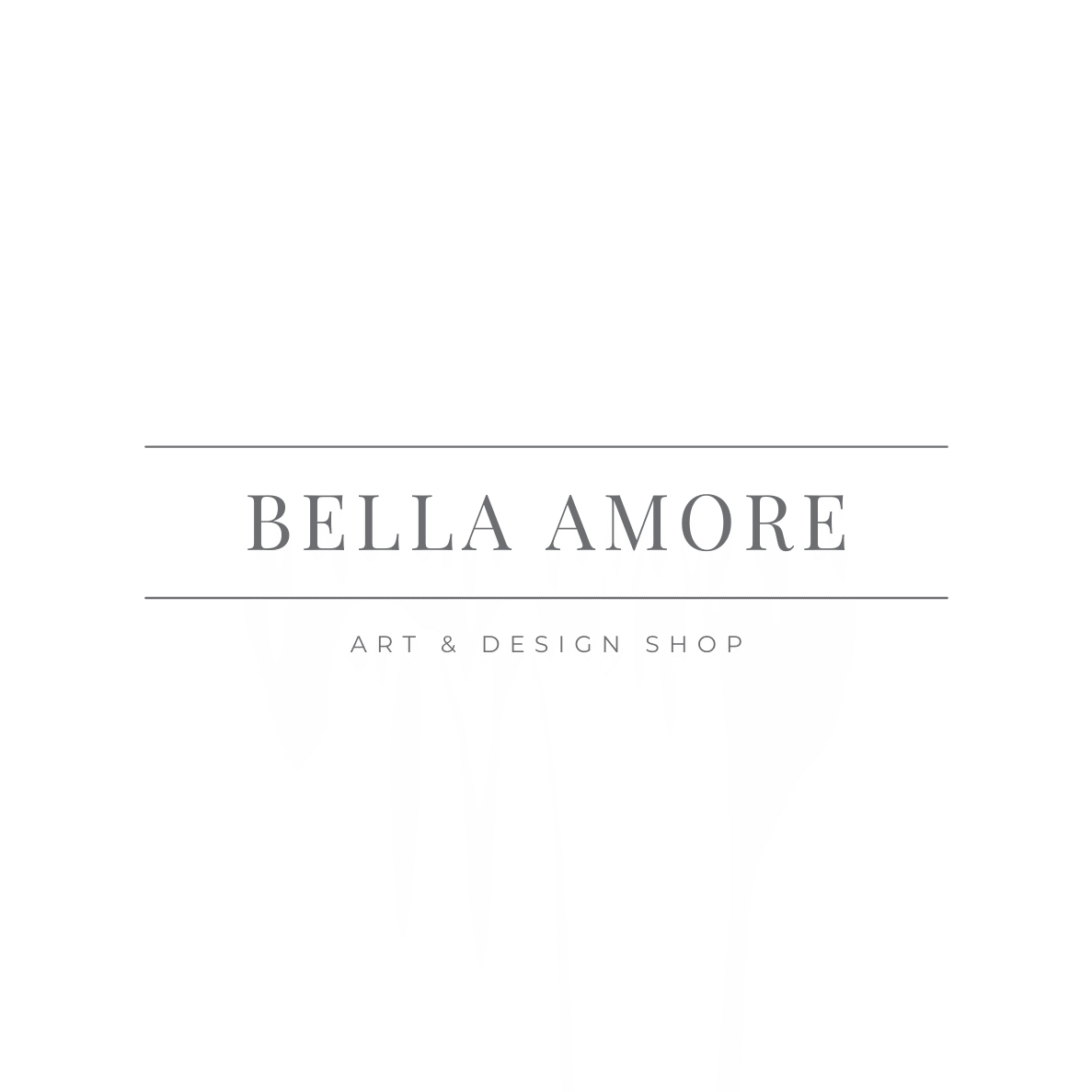Bella Amore Photography Art & Design Studio Logo

Mastering Exposure Settings in Lightroom CC: Your Guide to Perfectly Balanced Photos
Mastering Exposure Settings in Lightroom CC: Your Guide to Perfectly Balanced Photos
Have you ever opened a photo in Lightroom and felt overwhelmed by all those sliders? You’re not alone. Understanding how to visualize and adjust your exposure settings is one of the most crucial skills in digital photography—and it’s easier than you think once you know what to look for.
Why Exposure Settings Matter
Before we dive into the technical aspects, let’s talk about why this matters. Your exposure settings are the foundation of every great photograph. They determine whether your image captures the mood you felt in that moment, whether details are preserved in the shadows and highlights, and whether your final image truly represents your artistic vision.
Reading Your Histogram: Your Most Powerful Visualization Tool
The histogram in Lightroom CC is like a map of your image’s tonal values. It shows you at a glance where your exposure problems lie—and more importantly, how to fix them.
Here’s what you need to know:
- Left side: Represents your shadows and blacks
- Middle section: Shows your midtones
- Right side: Displays your highlights and whites
When you see the histogram bunched up against the left edge, your image is underexposed. When it’s slammed against the right, you’re dealing with overexposure. The goal isn’t always a perfectly centered histogram—it’s about having the tones distributed in a way that serves your creative vision while preserving important detail.
The Exposure Triangle in Post-Processing
While you can’t change your camera’s ISO, aperture, or shutter speed after the fact, Lightroom’s exposure controls let you refine what you captured in-camera. Here’s how to approach each adjustment:
Start with the Exposure Slider
This is your global brightness control. Before touching anything else, ask yourself: Is my image too dark or too bright overall? Make broad adjustments here first, then fine-tune with the other controls.
Rescue Your Highlights and Shadows
These two sliders are absolute lifesavers. The Highlights slider pulls back blown-out bright areas, while the Shadows slider opens up dark regions to reveal hidden detail. Watch your histogram as you adjust—you want to pull those edges away from the extremes without making your image look flat.
Whites and Blacks: The Secret Weapons
Many photographers overlook these, but they’re essential for adding punch to your images. The Whites slider sets your brightest point, while Blacks establishes your darkest. A pro tip: hold down the Alt (Option on Mac) key while adjusting these to see when you’re starting to clip details. A little clipping can be okay—it’s often necessary for a dynamic image—but you want it to be intentional.
Visualizing Balance: Training Your Eye
The key to mastering exposure in Lightroom is learning to see what your image needs. Here are the visualization techniques that will transform your editing:
Use the Clipping Indicators: Turn on the highlight and shadow clipping warnings by clicking the triangles at the top corners of your histogram. Red shows blown highlights, blue reveals crushed shadows. This instant feedback helps you make informed decisions.
Toggle the Before/After View: Pressing the backslash key shows you the original image. This helps prevent over-editing and lets you see if you’re moving in the right direction.
Check Different Areas: Don’t just look at your subject. Scan the entire frame. Are there distracting bright spots? Do the shadows hold important detail? Your exposure adjustments should consider the whole composition.
Creating Your Exposure Workflow
Consistency is key to efficiency. Here’s a proven workflow for balancing your photos:
- Assess the overall exposure and adjust the main Exposure slider
- Recover lost detail using Highlights and Shadows
- Set your white and black points for proper contrast
- Fine-tune with Whites and Blacks for that final pop
- Check your histogram one more time to ensure balanced distribution
Remember, every photo is different. Some images benefit from a low-key, moody exposure. Others shine with bright, airy tones. The technical tools are just that—tools. Your artistic vision guides how you use them.
Ready to Take Your Skills to the Next Level?
The Learning Never Stops
Understanding exposure in Lightroom CC is a journey, not a destination. Each image you edit teaches you something new about how light, tone, and contrast work together to create compelling photographs.
If this guide has sparked your curiosity and you’re ready to dive deeper into the art of photography and post-processing,
I invite you to join us at Bella Amore Photography. We’re building a community of passionate photographers who want to learn, grow, and create together.
Our upcoming courses cover everything from advanced Lightroom techniques to mastering light in-camera, composition principles, and so much more. Whether you’re just starting out or looking to refine your craft, we have something for every skill level.
Don’t miss out on future events, workshops, and learning opportunities! Sign up today to stay connected with our photography community. You’ll get:
- Early access to new courses and workshops
- Exclusive tips and techniques
- A supportive community of fellow photographers
- Special member pricing on all events
Visit Bella Amore Photography today to explore our upcoming courses and reserve your spot. Photography is better when we learn together—and we can’t wait to see you grow into the photographer you’ve always wanted to be.
Your best images are waiting to be created. Let’s make them happen together.
Have questions about Lightroom or exposure? Drop them in the comments below, and let’s keep the conversation going!
Bella Amore Photography
At Bella Amore, we specialize in custom art, prints, signs, stationary, gifts and accessories to compliment your special occasion. Whether that's a wedding, birthday or special event, we are here to support your vision and make it a success through our artfully inspired designs.